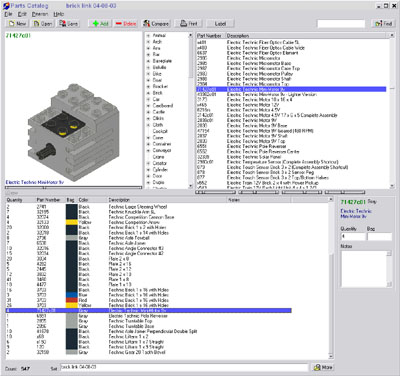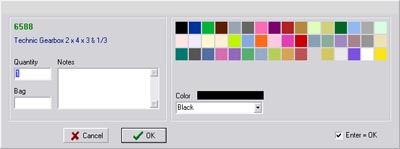|
Parts Catalog is a program used to inventory your collection of Lego parts. The main goal is to be able to check 2 list to see which parts are missing. To build your list you could just download certified list of Lego sets and Combine the list. Then add any single parts that may not be from a set.
Features:
- Make and save your own inventory list
- Combine and save inventory list
- Sort parts by Part Number, Description, Color, or Count
- View an image of the part (if an image is available)
- Compare 2 list to see which parts are missing.
- Compare 2 list to see which parts you have.
- Make an inventory list from Ldraw dat files.
- Open/Save a list in the Peeron (.prn) format
- Open/Save a list in the CSV (.csv) format
- Open/Save a list in the XLS (.xls) format
- Open a list in the Bricklink XML (.xml) format
- Open/Save a list in the Bricklink (.blk) format
- Open a .htm inventory file saved from the peeron site.
- Render images using LDraw dat files
- Zoom and Rotate images that are rendered with LDraw dat files
- Download inventories from peeron
- Make labels from LDraw files
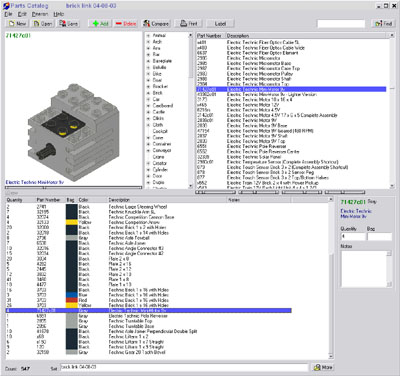
Main Screen
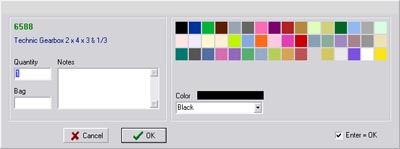
Add a new part Screen

Label Preview Screen
|