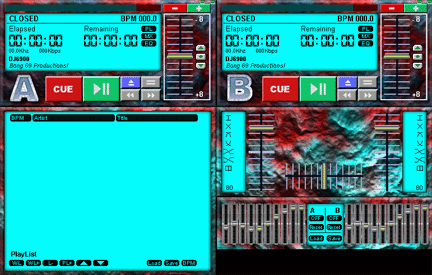
|
DJ690 is a dual mp3 player. It is developed for clubs, radio stations, and DJ's. The interface on DJ6900 is similar to most popular dual CD mixers but has more features.
|
| Features | |
|
|
| Requirements | |
|
Minimum Requirements:
Sugested Requirments
DJ6900 will not run on NT because of conflicts with Direct X. |
|
| Players | |
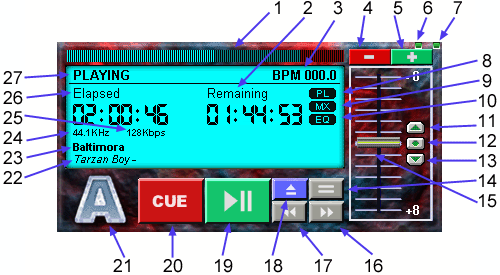 |
|
| 1 Current position trackbar. Clicking anywhere on the track bar will move the song to that position. 2 Remaining time. 3 Current BPM setting. 4 Drag button. 5 Nudge button. 6 Minimize to system tray. 7 Exit DJ6900. Can't Exit if either player is playing. 8 Open/Close the Playlist Window 9 Open/Close the Mixer Window. 10 Open/Close the EQ Window. 11 Slows the pitch down one notch. 12 Resets the pitch to normal speed. 13 Speeds the pitch up one notch. 14 BPM Match. Matches the BMP of the song loaded in this player to the BPM of the song loaded in the other player. 15 Pitch slider 16 Forward button. Forwards the song 5 seconds. 17 Rewind button. Rewinds the song 5 seconds. 18 Load button. Brings up an open dialog so you can load a song that is not in the Play list. 19 Stop/Pause button 20 Stop/Cue button. (Cue is not implimented yet) 21 Label indicating which player it is (A or B) 22 Song Title and Album 23 Song Artist 24 Kili Hertz 25 Kili Bits Per Second 26 Elapsed time. Clicking on this will change it to Remaining time. 27 Player State (Closed, Loaded, Paused, Playing, or Stoped) |
|
| Playlist | |
|
The Playlist is where you keep track of all the songs on your computer. Press the PL+ button to load songs into the Palylist. Songs can also be added by dragging and dropping a directory or group of songs onto the Playlist. Sub-directory's will be searched for mp3's if a directory is dropped on the Playlist. DJ6900 will load playlist saved in Winamp, Kjofol, Sonique, and of course DJ6900. The Playlist saved in DJ6900 contains other special information such as BPM and Cue points. You can BPM the songs in your Playlist by pressing the BPM button. The Playlist can be sorted by BPM, Artist, or Title, in ascending or descending order. Just press the column heading to sort. There is also a Waitlist in DJ6900. Songs can be cued up and put in a specific play order in the Waitlist. Songs can be sent to the Waitlist by selecting 1 or more songs and pressing the WL+ button or right clicking on the Playlist. The play order of the Waitlist can be changed by selecting a song and using the up and down buttons. Toggling between the Playlist and Waitlist is done with tht WL/PL button. Songs can be removed from the Playlist or WaitList by selecting 1 or more songs and pressing the L- button. Songs can be sent to either player by selecting 1 song and then right clicking. Double clicking on a song will send it to the next available player. If neither player is available then the song is sent to the Waitlist. A player is available if it is Closed, Stoped, or Loaded. Songs will automaticly load into a player from the Waitlist when a player finishes playing and if there are songs in the waitlist. In autoplay mode, songs in the Waiting list will be played first and in order. If there are no songs in the Waitlist then songs will be choosen randomly form the Playlist. Auto crossfade will automaticly crossfade your tracks. Autoplay mode, auto crossfade mode, and the over lap time can be set in the preferences window. Hot keys for the PLaylist are deacribed here. |
|
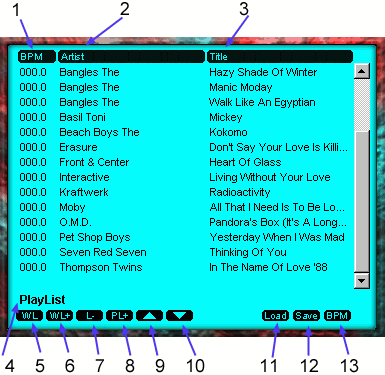 |
|
| 1 Column header for song BPM. It is also a button. Pressing it will sort the Playlist by song 'BPM'. Press once to sort in ascending order. Press again to sort in descending order. 2 Column header for song Artist. It is also a button. Pressing it will sort the Playlist by song 'Artist'. Press once to sort in ascending order. Press again to sort in descending order. 3 Column header for song title. It is also a button. Pressing it will sort the Playlist by song 'Title'. Press once to sort in ascending order. Press again to sort in descending order. 4 A Label telling if you are looking at the Playlist or the Waitlist. 5 WL/PL button toggles between the Playlist and the Waitlist. 6 WL+ button will move any currently selected songs from the Playlist to the Waitlist. 7 The L- button will delete any currently selected songs from the Playlist or Waitlist. 8 PL+ button will bring up an open dialog box where you can select several mp3's to load to the play list. 9 Up button will move the currently selected song in the Waitlist up. 10 Down button will move the currently selected song in the Waitlist down. 11 Load button will load a playlist. 12 Dave button will save the current playlist 13 BPM button will auto BPM all the songs in the playlist |
|
| Mixer | |
| There is a built in Mixer in DJ6900. There are volume fader for both players and a crossfader. The crossfader is used to perform smooth manual trasitions between players. The Mixer has 7 pre-programed crossfades. Crossfades are described below in 1 - 7. The VU Meters and a numerical value for the volume setting are displayed on the Mixer. Hot keys for the mixer are described here. | |
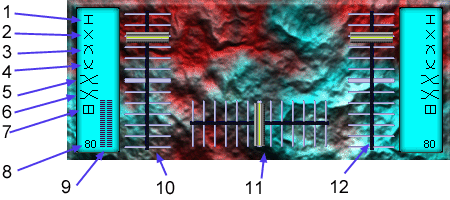 |
|
|
1 Hardcut crossfade to Player B * This transition type is not really a crossfade. * The corresponding button on the other side of the mixer will do the same crossfade but to Player A. |
|
| EQ | |
| DJ6900 has a 10 band EQ for precise sound sculpting. There are 10 bands of control for each player. The bands on the left will control player A and the bands on the right control player B. The On/Off button will turn on or off the EQ for each prospective player. The Reset button will reset the bands to the middle for the respective player. The EQ will also load and save EQF files. EQF files are EQ settings files that are used by most other popular mp3 player. When saving EQ setting, only the setting for player A are saved. When loading setting the setting are loaded into both players. | |
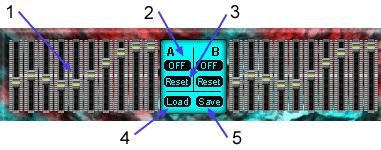 |
|
|
1 These are the sliders for the ten ban eq |
|
| Hot Keys | |
|
P - show/hide Playlist window
Playlist:
|
|


